You are using an out of date browser. It may not display this or other websites correctly.
You should upgrade or use an alternative browser.
You should upgrade or use an alternative browser.
Need help with MSI Eclipse Flash!
- Thread starter ^GaMbi
- Start date
It fails at that address as that is where the file starts having data on it everything from 0x0 t0 3FFFF is Blank. Not sure if it is the correct file as you have the motherboard , but if it corresponds to the correct one on MSI then it is the correct file.
Right we now have to go a different way , i need you to strip down the motherboard to the way you would have it if it was out of the box , once you have done this i want you to connect with 3V setting and see if it gets a detection , if it does not not we will try to connect #HOLD to VCC and see if it detects that way.
This motherboard was tested by the developer so i know it is supported and does work , just a matter of getting the correct settings.
I may not be around for a bit as i have to go out to work now , but i should be back on early tomorrow morning to check in and see how you got on.
Right we now have to go a different way , i need you to strip down the motherboard to the way you would have it if it was out of the box , once you have done this i want you to connect with 3V setting and see if it gets a detection , if it does not not we will try to connect #HOLD to VCC and see if it detects that way.
This motherboard was tested by the developer so i know it is supported and does work , just a matter of getting the correct settings.
I may not be around for a bit as i have to go out to work now , but i should be back on early tomorrow morning to check in and see how you got on.
This motherboard was tested by the developer so i know it is supported and does work , just a matter of getting the correct settings.
 this is reassuring!
this is reassuring!thank you for helping me out;D
with VCC(pin 1 and 3 on BCUSB) to pin 1(VCC) and pin 9 (#HOLD) at 3.3v -> no detection
5v -> detection but not able to write (mismatches from the start "0x1000")
also shows F7F7F7F7F7F7 where it was all FFFFFF before
Edit
Does it matter where the jumper is? Im using 1 off, 2 off (guessing the only thing "on" dose is saving the firmware??)
Edit2
This is the diagrams Im following
Traced chip pin 7(HOLD#) to JSPI1 pin 9(reserved) with multimeter. hope that is sufficient?
Im guessing SPI_MISO=SO, SPI_MOSI=SI, SPI_CSO_F#=CS ?

5v -> detection but not able to write (mismatches from the start "0x1000")
also shows F7F7F7F7F7F7 where it was all FFFFFF before

Edit
Does it matter where the jumper is? Im using 1 off, 2 off (guessing the only thing "on" dose is saving the firmware??)
Edit2
This is the diagrams Im following

Traced chip pin 7(HOLD#) to JSPI1 pin 9(reserved) with multimeter. hope that is sufficient?
Im guessing SPI_MISO=SO, SPI_MOSI=SI, SPI_CSO_F#=CS ?
You still need VCC to both pins 1 & 2 on the JSPI 1 header , do me a favour check what voltage output you get when you have it connected to the board in both 3v and 5v mode.
Also can you verify the Bios chip on the board is indeed a WINBOND W25 SPI chip ?
both your dip switches should be in the OFF position , pointing towards th writing on the BCUSB board.
Also can you verify the Bios chip on the board is indeed a WINBOND W25 SPI chip ?
both your dip switches should be in the OFF position , pointing towards th writing on the BCUSB board.
well I cant have VCC to pin 1,2 and 9(#hold), only got two VCC from BCUSB. Also, pin 1 and 2 is connected (says multimeter) so is 7 and 8 ?
Hmm interesting:
Im not sure where to measure.. if I do a multimeter between CHIP Pin 4 and 8 (gnd and vcc) I get:
3.3v -> 1.4v
5v -> 1.8v
I'm using the "original" setup again:
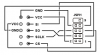
should I pot external 3v to JSPI1 pin 9(#hold) or do I risk complications between the two sources?
edit:
Same measures directly from the BCUSB (connected to target board)
so? something is drawing power still?
Hmm interesting:
Im not sure where to measure.. if I do a multimeter between CHIP Pin 4 and 8 (gnd and vcc) I get:
3.3v -> 1.4v
5v -> 1.8v
I'm using the "original" setup again:
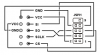
should I pot external 3v to JSPI1 pin 9(#hold) or do I risk complications between the two sources?
edit:
Same measures directly from the BCUSB (connected to target board)
so? something is drawing power still?
Ok basically there is not sufficient voltage coming from bcusb to program.
I would add external vcc to the jspi1 header .
So do this add external vcc , so no vcc from bcusb , make sure you connect your gnd connections from the external power source.
Just connect the 2 vcc headers , leave the #HOLD for now.
I would add external vcc to the jspi1 header .
So do this add external vcc , so no vcc from bcusb , make sure you connect your gnd connections from the external power source.
Just connect the 2 vcc headers , leave the #HOLD for now.
3.6v to pin 1,2 and 9 (hoping 9 is #HOLD)
no detection (Unable to connect to compatible SPI device)
Same as before
I wonder why we "sort of" got connection at 1,8v but none at 3.6 :S
Edit:
funny.. the external source says 3.3 but puts out 3.58v should I try and locate something closer to 3v? since 1.8 detected but not able to write.. maybe 2.5-3v would be the magic number?
no detection (Unable to connect to compatible SPI device)
Same as before

I wonder why we "sort of" got connection at 1,8v but none at 3.6 :S
Edit:
funny.. the external source says 3.3 but puts out 3.58v should I try and locate something closer to 3v? since 1.8 detected but not able to write.. maybe 2.5-3v would be the magic number?

It should detect at 3,5v with no issues ,
Try and see if you can get a mannifying glass and tilt the chip in the light to see if you can see any markings on it.
Leave it as S)-SI that is correct as it is.
It cant hurt to try a lower voltage , worse comes to worse , how confident are you on ligting the chip from the board and programming it that way ?
Try and see if you can get a mannifying glass and tilt the chip in the light to see if you can see any markings on it.
Leave it as S)-SI that is correct as it is.
It cant hurt to try a lower voltage , worse comes to worse , how confident are you on ligting the chip from the board and programming it that way ?
The board isnt mine, else I might be willing to give it a try.. but I dont got the right tools.. only a normal soldering iron,, guessing a blowtourch would be needed, witch I dont got access to 
I just found an adjustable PSU.. will try with 1.8 and see if I get same connection as before, then trying to increase.. this will take some time since I need a 2nd pair of hands
Plz check back on me in an hour or so
and thank you again for all the guidance! wouldn't have gotten this fare without you

I just found an adjustable PSU.. will try with 1.8 and see if I get same connection as before, then trying to increase.. this will take some time since I need a 2nd pair of hands

Plz check back on me in an hour or so

and thank you again for all the guidance! wouldn't have gotten this fare without you

Share:
